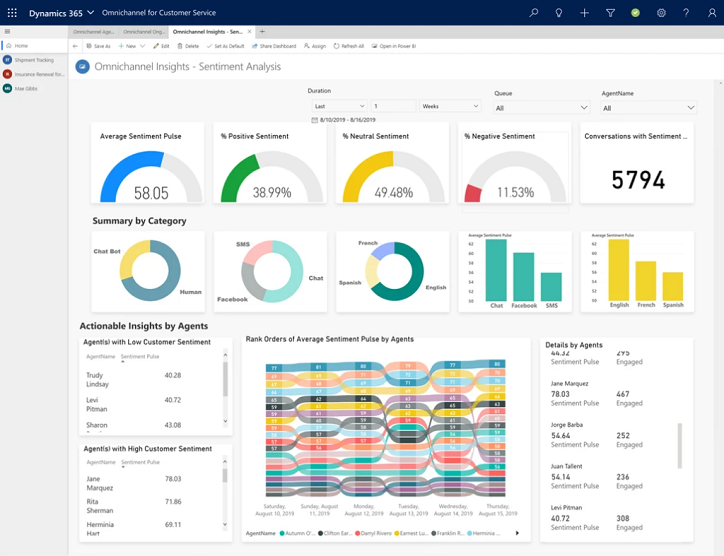Microsoft Dynamic 365 is an ideal solution for companies that are looking for flexibility in scaling up and down as per their requirements.
In this article, we tell you everything you need to know aboutDynamic 365.
What Is Microsoft Dynamics 365?
It essentially is an assortment of modular, interconnected Software-as-a-Service (SaaS) applications and services developed to transform as well as enable your customers, employees, and organizational activities. It amalgamates CRM with ERP potentials, incorporating your business logic, data, and processes.
Therefore, rather than having siloed sales and marketing functions, it provides automated, smart, and integrated sales and marketing capabilities that connect, prioritize, and convert leads into customers efficiently. Dynamics 365 is developed on Microsoft Azure that extends a trusted platform along with an extensive services ecosystem. Moreover, natively it is incorporated into Microsoft 365’s productivity apps, offering a unified way to manage both users and services.
Key Features Of Dynamics 365
Dynamics 365 is built with a myriad of valuable features that allow organization flexibility and scalability. Some of the prominent features of Dynamics 365 include –
Relationship Insights
While this feature is only available online, the relationship insight tool is a great resource. It tracks and records the communication and interaction between the users and the customers. This gathered data is analyzed by Dynamics 365 and offers recommended actions. But the relationship insight feature does more than just track and analyze data track.
It assists the users in various tasks on a daily work that involves communication and interaction with customers. For instance, the tool reminds users of upcoming activity, email alerts for emails awaiting replies, recommended actions for inactive contacts, etc.
App Modules
It is one of the popular features that have gained a lot of traction. Although Dynamics CRM facilitated the use of apps, the App modules feature by Dynamics 365 expanded the abilities. This feature allows the users to design a collection of business process flows or apps, then use the application throughout the platform without any limitations.
With app modules, apps are no longer restricted to a single site page or app; now, you can use the app across the platform. The new modules come with more functionality and flexibility in comparison to Dynamics CRM. Additionally, the app modules allow users to create targeted apps via drag and drop functionalities.
Relevance Search
Another new feature added in Dynamic 365 is the relevance search. It allows the users to find matches for keywords or phrases based on their relevance. Dynamic 365 has powered the database with an intelligent and robust search engine. By allowing users to search by keywords or key phrases, the feature saves a lot of time in searches. Additionally, the relevance search feature allows the users to get more accurate results without having to modify or refine their queries.
Visual Process Designer
This is an excellent drag and drops feature that allows users to create business rules, process flows, and task flows. This feature offers suggestion bubbles, timers, and the ability to directly modify the workflow. Moreover, the visual process designer also includes export to image ability that allows users to develop a visual representation of the business process flows.
Mobile Potentials
Dynamic 365 has significantly improved the mobile experience. Developed upon a mobile platform that enabled video players, timelines, and calendars, Dynamic 365 has integrated layouts, workspaces, editable grids, colors, tracking, etc. Furthermore, there is a new mobile workplace that facilitates a more mobile-friendly experience for users. Content, layout, and colors have been significantly optimized to reduce the need for scrolling, making information more presentable.
Site Map Designer
This feature is closely associated with the app modules feature. Site map designers enable the users to create as well as edit the site maps without needing the assistance of a developer or designer. Rather it gives users development skills through a simple drag and drops tool.
Moreover, it allows the users to create more than one site map. For instance, you can create one app for deployment. With this site map designer, users are in more control of the pages and can make changes to the site that aligns with the business or industry needs.
Learning Paths
The new learning path tool allows users to be educated about CRM. The time and resources required to train the staff are one of the arduous processes of CRM implementation. CRM is a broad technology that needs a lot of time and effort to be completely understood.
However, with the learning paths feature, Dynamic 365 has made the learning process easier and more efficient. It is essentially a series of guided tasks, videos, and how-to documents that allows users to learn through interactive resources.
The incorporation of Dynamics 365 will offer a wide range of new features and benefits to the users. From AI assistants, integration with Microsoft platform to mobile modules, and learning abilities, users will get a lot of benefits from this solution.