We all love to preserve memories and the most preferred form of memories is pictures and videos. There is no denying that we all have thousands of pictures stored on our smartphones and scroll through them regularly. What is Photos Recovery app Review?
What if one fine day you are looking for a specific image to share on your Instagram Story or Facebook or put it as a WhatsApp profile picture and you cannot locate it anywhere. Chances are you might have deleted it accidentally.
We all can experience the frustration and want to recover the deleted picture by every means. Well, thanks to this amazing Photos Recovery app that allows you to recover deleted pictures from your Android phone. With this app, you need not root your phone before recovering any deleted pictures.
With Photos Recovery app you can not only recover deleted pictures but can also preview the images before you recover them. It also allows its users to recover deleted images from both external and internal storage spaces and the preview feature provides a better understanding of what you want to recover.
Another benefit of the Photos Recovery app is the ability to exclude specific image sizes from being scanned.
Why Is Photos Recovery App Important?
Considering it is an Android phone, and not a Windows PC where you can easily navigate to the Recycle Bin and restore images and other data you delete accidentally. Locating such a folder in your Android smartphone is challenging and hence using an app that can easily do the work for you and recover the deleted image is the best resort.
Photos Recovery App:
Photos Recovery app by Systweak Software Private Limited is a useful app that allows you to recover accidentally deleted pictures from Internal and External storage spaces without rooting your Android device.
In order to use the Photos Recovery app by Systweak Software, the user has to grant permission to the app at the preliminary stage. After the permission has been granted, users can scan the internal and external smartphone storage by clicking on the Start Scan button. This will scan all the deleted images and once the scan is complete, lists all the images in an easy fashion.
Users can easily preview the deleted images and restore them as required. The amount of time taken to restore any image depends on its size.
Also, pictures can be excluded from scanning according to the user’s needs. This can be done from the Settings of the Photos Recovery app.
How To Use The Photos Recovery App:
To use and Photos Recovery App follow the steps below:
1. Download the Photos Recovery app.
2. After it is downloaded, install it using the on-screen instructions.
3. Once done, launch the app on your Android smartphone and tap on the Start Scan option from the main screen.
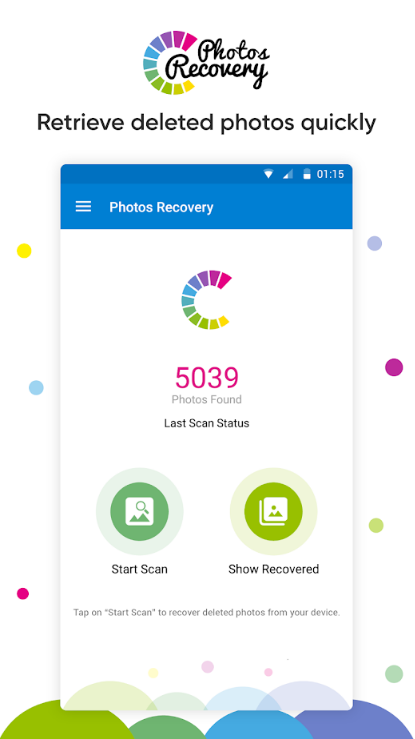
4. You will be asked to grant permission to scan the images, please confirm the permission.
5. Post this the Photos Recovery app will start scanning for the deleted pictures from the internal and external storage, and phone directories. The time required for the scan to complete depends on the memory size.
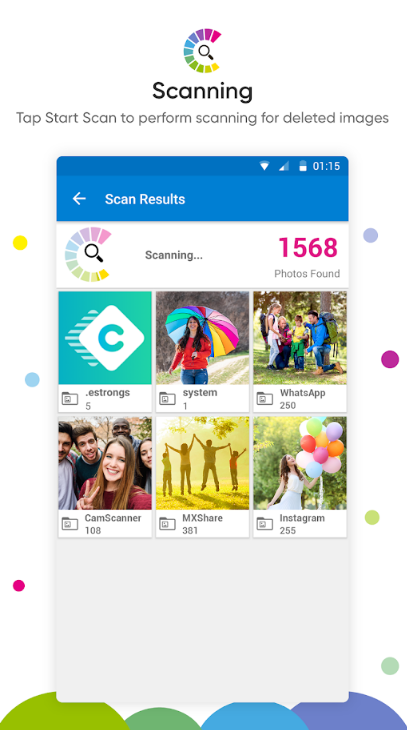
6. Once the scan is complete the app displays a list of thumbnail images that were deleted. Simply click on them to preview them and then restore them.
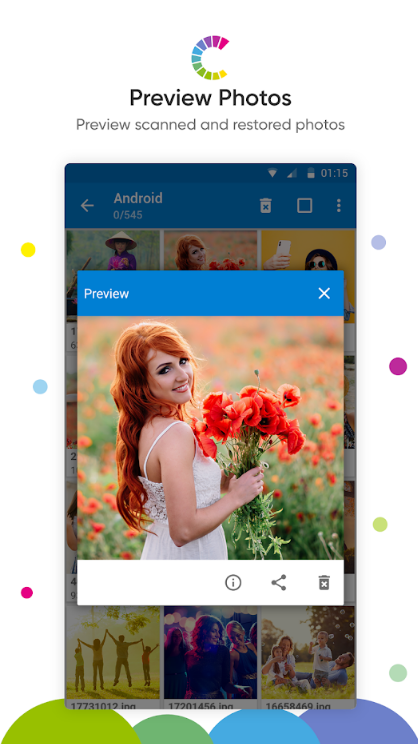
7. All the images you choose to restore are saved in the SystweakPhotosRecovery folder.
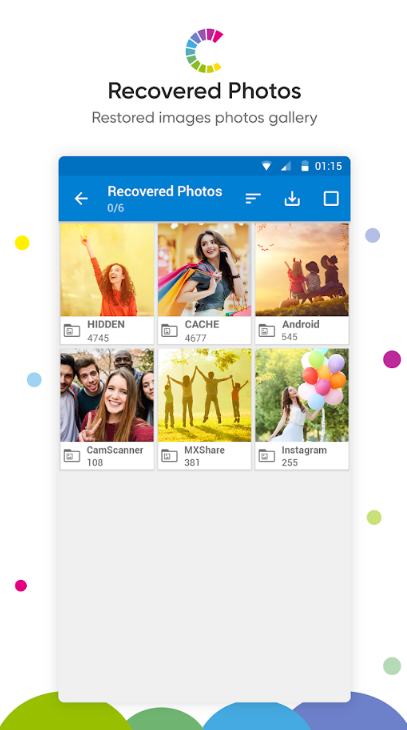
Benefits Of The Photos Recovery App:
- Easy to use interface.
- Easy scanning of both the internal and external memories.
- Does not require rooting of the Android devices.
- Easily recover the deleted images.
- Users can preview the image thumbnails before restoring them.
- Support images of multiple formats.
- An easy and effective process to restore images.
- The last scan results are stored as history.
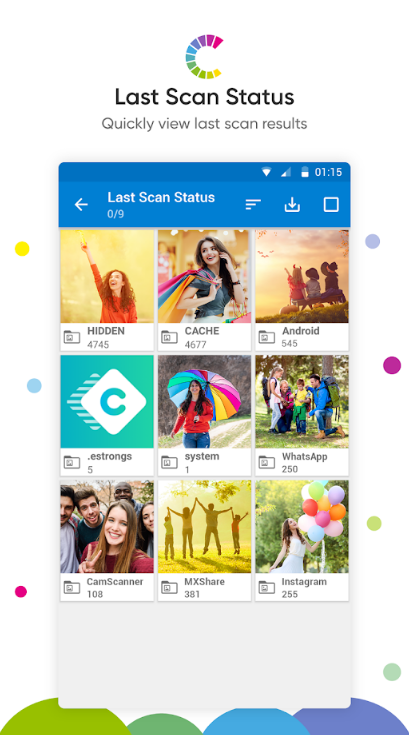
- The scan results can be sorted by size, name, and date.
- Easy preview of the scanned images before restoring them.
- Provides details of the restored images.
- Easy sharing on Social media platforms.
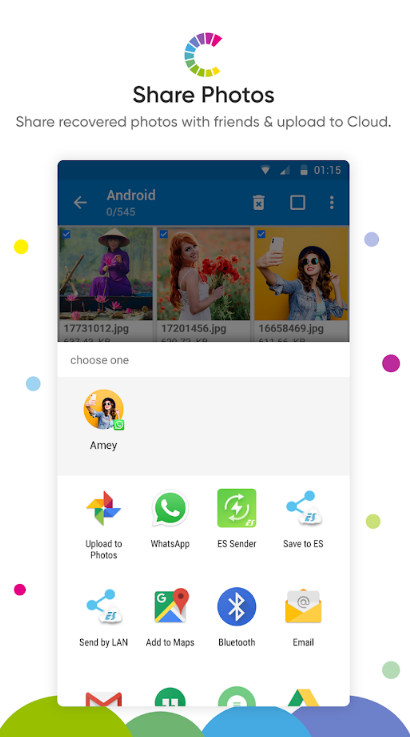
App Specifications:
- Current Version: 1.1.8.0
- Requires Android: 5.0 and up
- Size: 6.9M
- Installs: 100,000+
- Offered By: SYSTWEAK SOFTWARE PRIVATE LIMITED
Do not worry about the pictures you accidentally delete thinking that you can’t recover them. With the Photos Recovery app, you can easily preserve your precious memories and restore the deleted images with a few steps and in no time.
Download this amazing app today from Google Play Store.

